![]() Enabling/Disabling Thunderbird's junk e-mail filter:
Enabling/Disabling Thunderbird's junk e-mail filter:
The latest version of Thunderbird Mail comes with built-in junk e-mail filters. Junk e-mail filters are a series of rules that detect whether an e-mail is spam or not. When enabled, these junk mail controls, along with any other filters your create, can reduce dramatically the amount of spam you have to endure. The following tutorial explains how to enable these controls.
On the Toolbar, click Tools and select Junk Mail Controls from the menu.
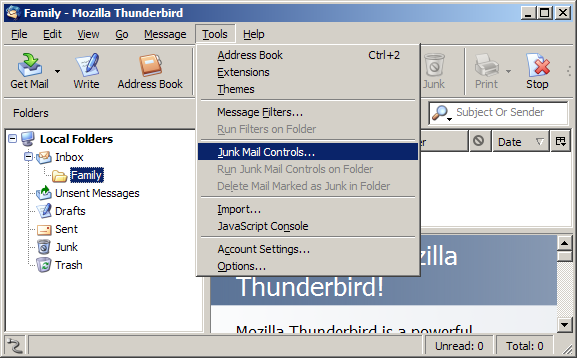
The Junk Mail Controls window opens.
Select the Settings tab.
Account = Select the e-mail account to which you'd like to apply these controls.
White Lists:
Check the box Do not mark messages as junk mail if the sender is in my address book. This helps ensure Thunderbird won't detect messages as spam if sent to you from people you know.
Select your preferred address book from the drop-down menu.
Handling:
Check the box Move incoming messages determined to be junk mail to.
You can either choose to move automatically the messages Thunderbird determines to be junk to the Junk folder or to the trash.
If you like, you can enable the option When I manually mark messages as Junk.
Mozilla will either Move them to the "Junk" folder or Delete them.
Click the OK button to close the window.
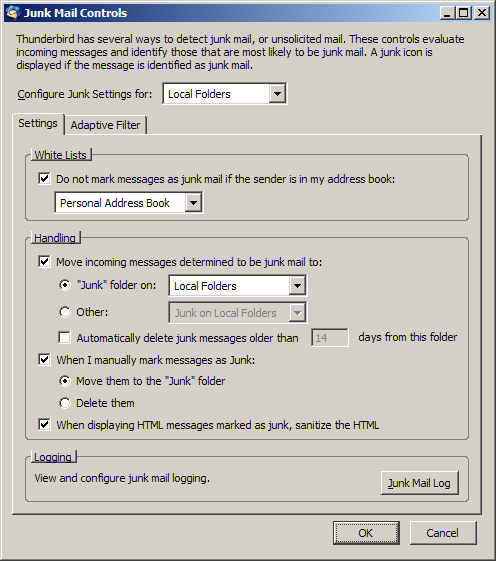
Select the Adaptive Filter tab.
Thunderbird has an integrated adaptive filter. This means that Thunderbird will learn from what you do with the e-mail you receive. Do the following:
Check the option Enable adaptive junk mail detection.
Click the OK button to close the window.
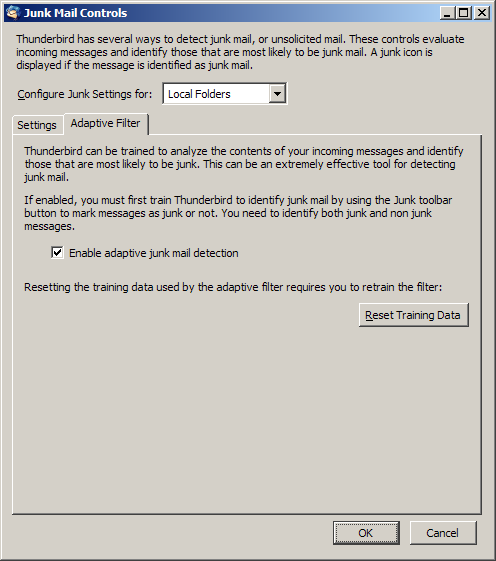
We return to Thunderbird's main window.
In the example below, we received six e-mails. If Thunderbird does not detect unwanted e-mail as spam you can mark it as spam and Thunderbird will remember the next time it receives similar messages.
Right click the messages and select Mark -> As Junk from the menus.
Note: You can also click the Junk button located on the Toolbar.
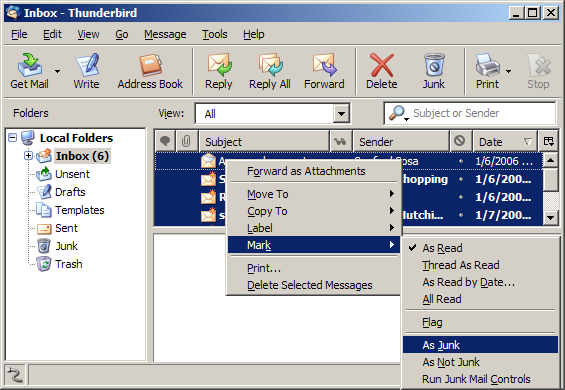
Thunderbird moves the messages to the Junk folder.
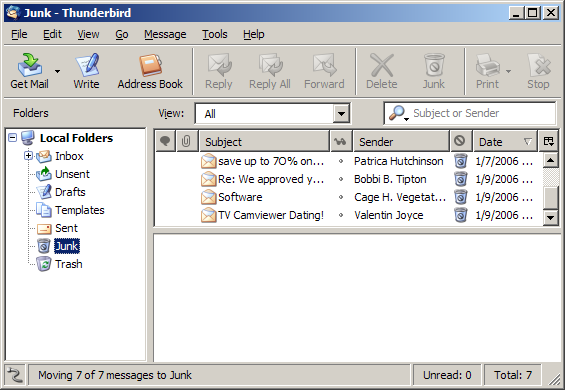
Links: Return to top