![]() Creating e-mail accounts:
Creating e-mail accounts:
Creating e-mail accounts in Opera is very simple. Follow these steps:
On the Toolbar, click Mail and select New account from the menu.
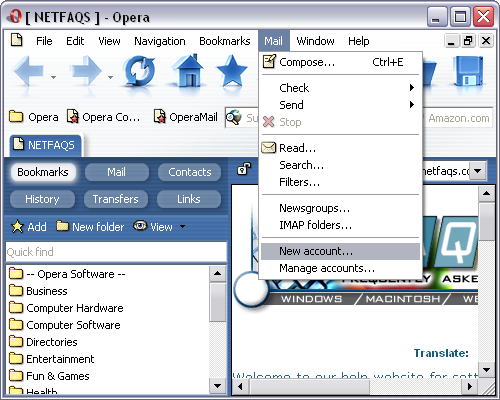
Select Regular e-mail (POP) from the list.
Click Next to continue.
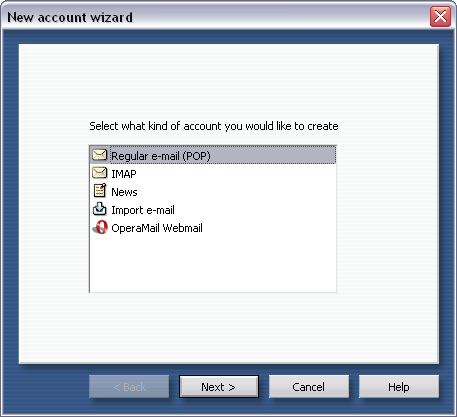
Real name =
Enter
your name.
E-mail address =
Enter the e-mail address of the account.
Click Next to continue.
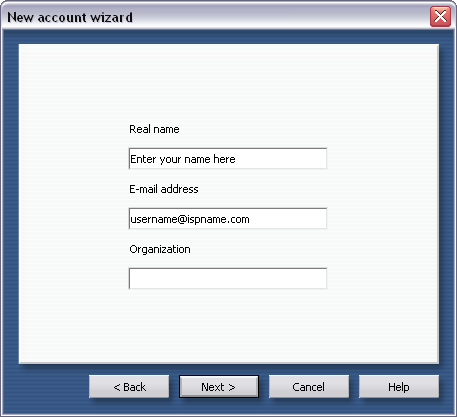
Login name =
Enter your e-mail username (everything before the @).
Password = Enter the
e-mail account password.
Important: Passwords are case-sensitive. Ensure the Caps Lock is disabled.
Click Next to continue.
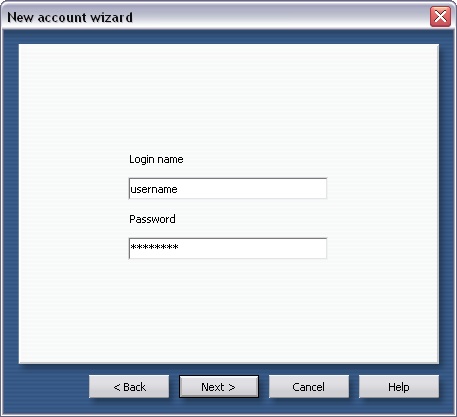
Incoming server =
The Incoming (POP3) mail server usually follows this format: mail.ispname.com
(or .net). Replace the "ispname.com
(or .net)" with your ISP's name.
Outgoing server =
The Outgoing (SMTP) mail server usually follows this format: mail.ispname.com
(or
.net). Replace the "ispname.com
(or .net)" with your ISP's name.
Important: You still need to enable SMTP authentication. Click here to edit the account.
Click Finish to complete the wizard.
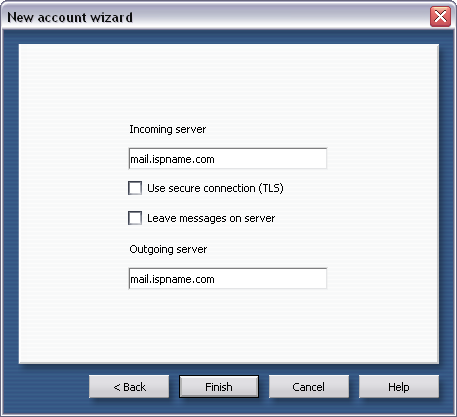
Links: Return to top