![]() Creating
additional identities
Creating
additional identities
Suppose you have several people in the household using the same computer. If every e-mail address were configured under the same identity, all the e-mail would be downloaded into the same place. You would then have to sort through the e-mails finding which belonged to you and which belonged to any other user. identities eliminate this hassle. Creating an identity is like having your own version of Outlook Express; they help keep your mail from any other users of the computer.
On the Toolbar, click File, select Identities and Add New Identity from the menus.
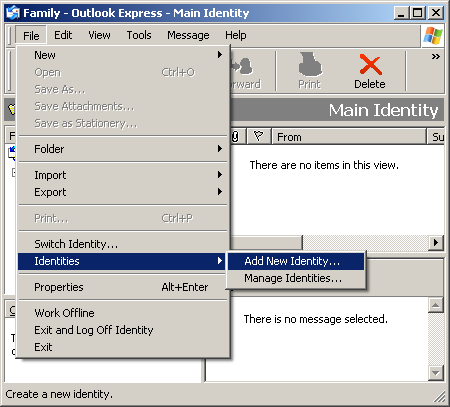
The New Identity window appears.
Type your name = this is where you give the identity a name. Name it anything you'd like, but keep it distinctive to distinguish it from any other identities you may create.
Note: if you like privacy, select 'Require a password' and click 'OK'. It will then ask you to create a password for the account.
Click OK when finished.
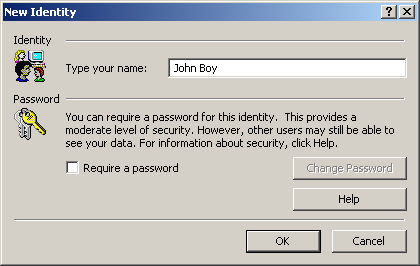
Outlook Express added the new identity.
Click Yes to switch to the newly-created identity.
Note: you'll need to create an e-mail account for the identity. Click here to view a tutorial on how to create an e-mail account in Outlook Express.
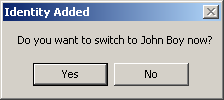
Links: Return to top