![]() Enabling/disabling various options in Outlook 2000:
Enabling/disabling various options in Outlook 2000:
Outlook 2000 links on this page: Auto-e-mail check | Auto-Disconnect | Security: Attachments |
There are a few options in Outlook 2000 that are worthy of note: auto-e-mail check, auto-disconnect, and e-mail attachments. These options can be useful as well as annoying.
On the Toolbar, click Tools and select Options from the menu.
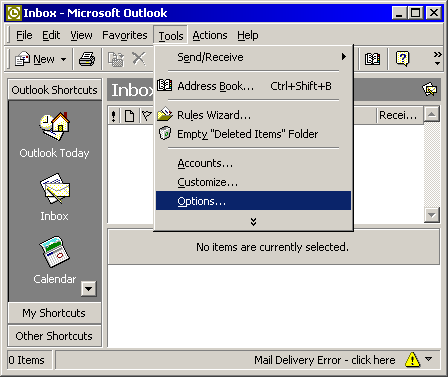
Mail Delivery Tab: Auto-e-mail check and/or Auto-disconnect:
The Mail tab opens.
Note the three sections: Accounts manager, Mail account options, and Dial-up options. We'll discuss the latter two.
Mail account options:
When enabled, Outlook 2000 can check automatically for new messages in the time increments you specify. This means that you won't have to do a manual check; Outlook will do it for you.
To enable this, check the box Check for new messages every ? minutes. Enter a number. In this example I entered 10 minutes.
Dial-up options:
Outlook 2000 can also 'Hang up when finished sending, receiving, or updating'. This feature can be very annoying if you don't know it's enabled. Only enable this if this is really what you want. In our opinion, it's better left unchecked.
Select the Security tab.
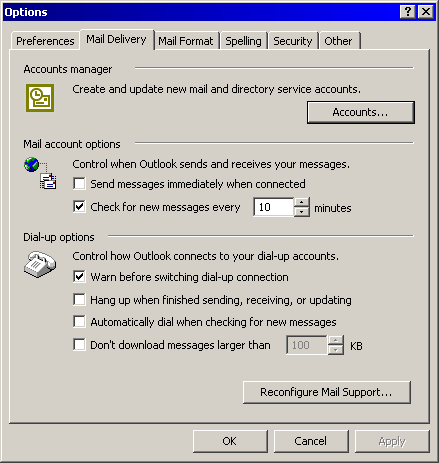
Security Tab: Enabling/disabling potentially unsafe attachments:
File attachments can be very dangerous to computers. Many viruses and trojans are propagated through the Internet because of file attachments. If you don't know who sent the e-mail, don't open the attachment.
Outlook can warn you automatically of potentially unsafe attachments. To enable/disable this feature, follow these steps:
In the second section, click the Attachment Security button.
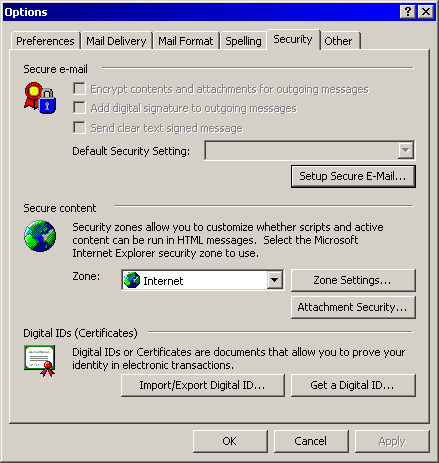
The Attachment Security window opens.
Select either of the two options. If you choose High, Outlook will still let you view the attachments; however, it will warn you if Outlook considers them to be unsafe.
Important: this feature does NOT replace the need for an anti-virus program. Outlook only warns you of what kind of attachments are common for having viruses.
Click OK when finshed.
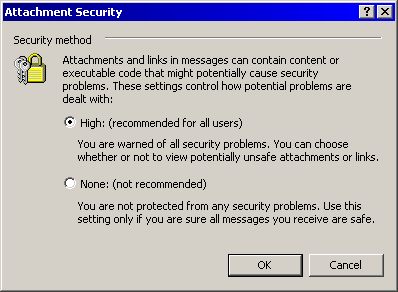
Links: Return to top